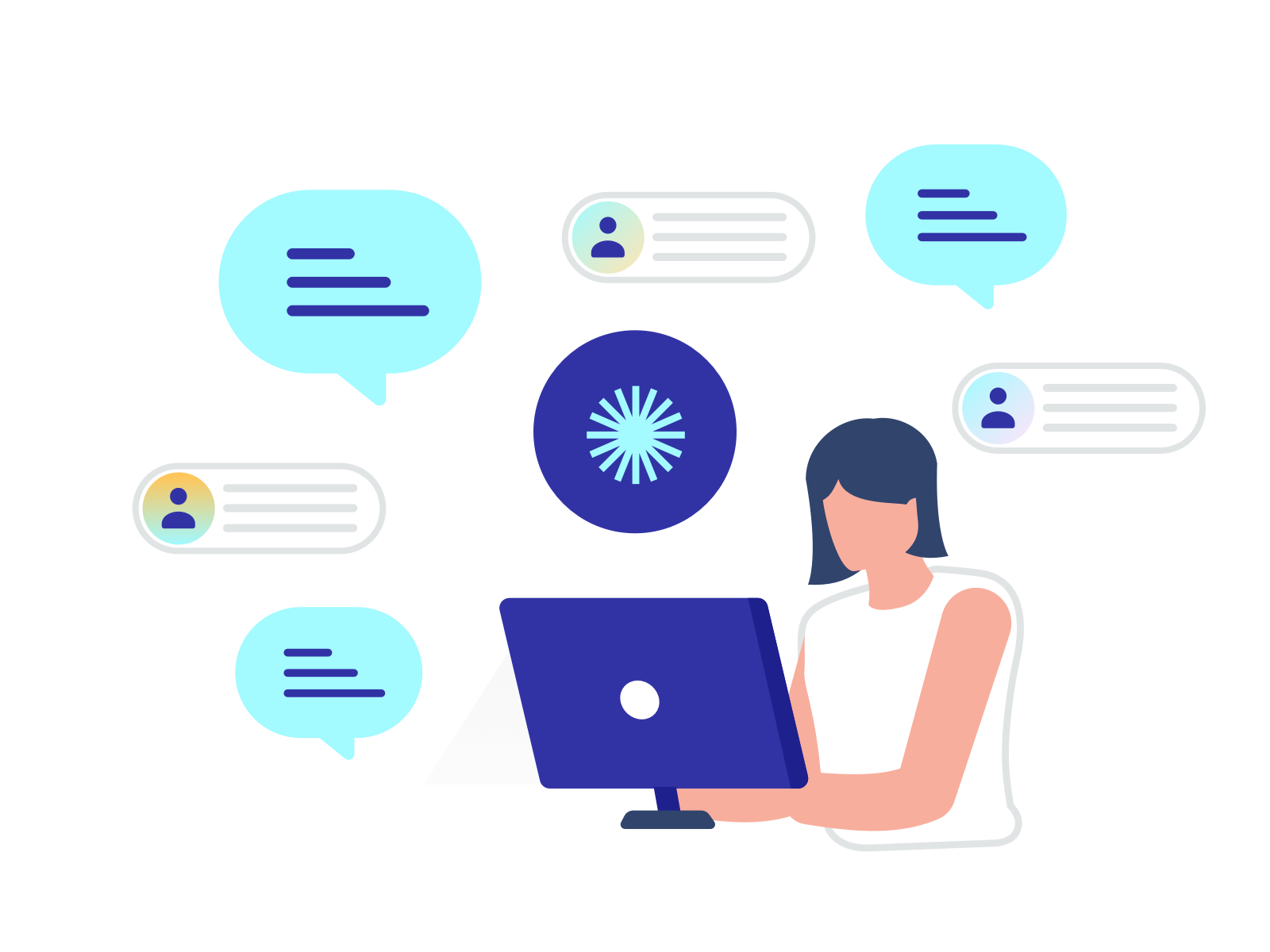Calling via Teams is hot. No, we're not talking about meetings in Teams itself, but real calling. Yes, that's possible. Integrate your daily phone calls with colleagues and customers in the same environment where you chat and collaborate. We can't make it any easier for you.

With Microsoft Teams, you make calls over your Internet connection from your computer, laptop, smartphone or dedicated Teams phone, wherever you are, as long as you have Internet. This is made possible by connecting your existing PBX to a digital phone line or hybrid solution. When you make an outgoing call, the recipient simply sees your landline or mobile business number.
To enable calling through Teams, we arrange the following:
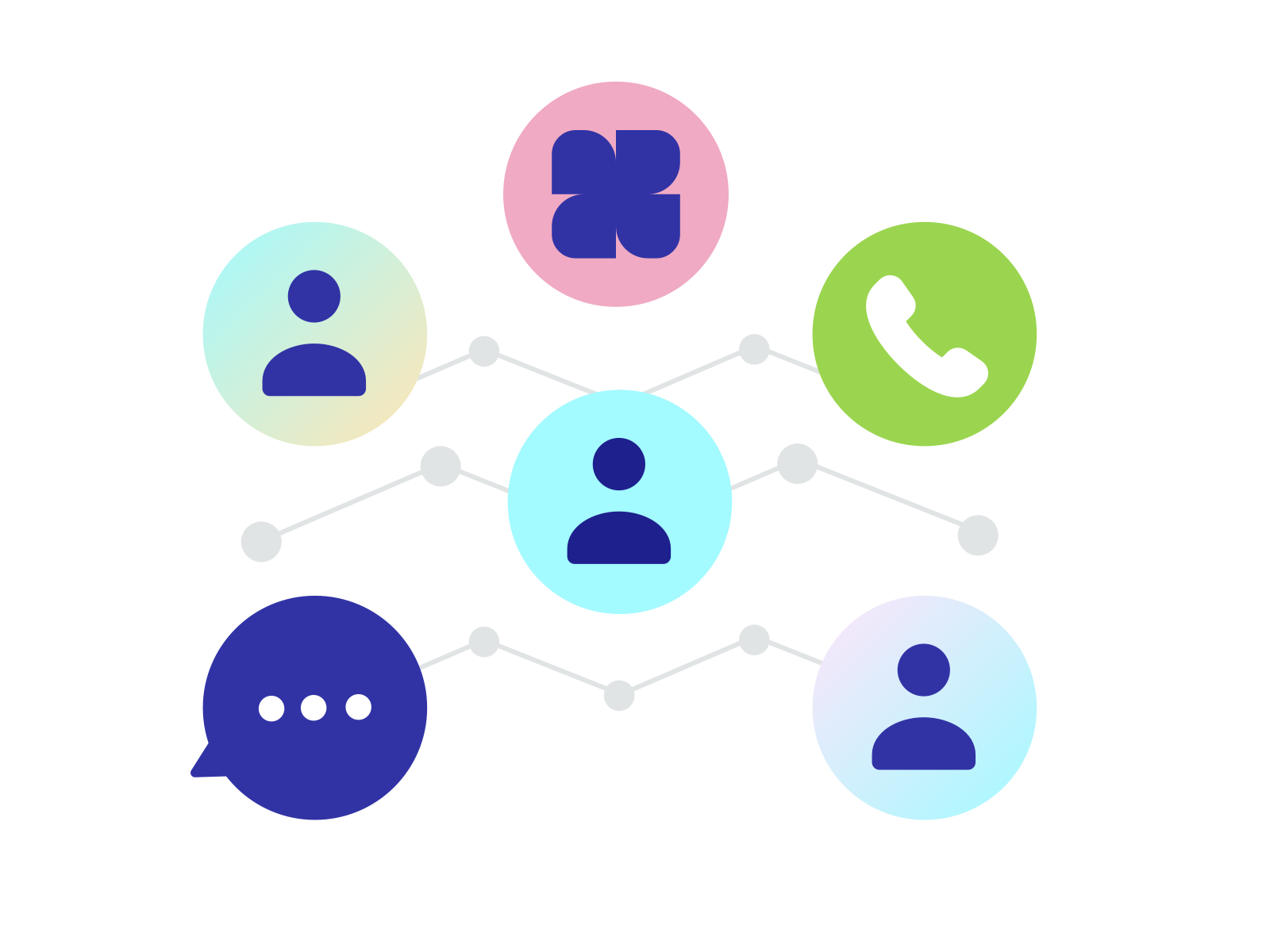

You can enlist the help of AI when you make calls through Teams? Ask Copilot to summarize your conversation or create action items.
You can effortlessly switch between chatting, conferencing and calling without switching devices. And you don't have to be required to be in the office, either. Best of all, you also save costs by forgoing traditional phone lines. That makes calling via Teams not only practical, but also a lot nicer on your wallet. And you choose how many users you let use this service. What are you waiting for?
I also want to save